आपने काम को आसान बनाये : CURRENCY CONVERTER, UNIT CONVERTER, GOOGLE TRANSLATE ( IMPORTANT TOOLS AND APPLICATIONS ) - आपने काम को आसान बनाये
3 IMPORTANT TOOLS AND APPLICATIONS
CURRENCY CONVERTER, UNIT CONVERTER, GOOGLE TRANSLATE
On your desktop search for a web browser. In the below image it is represented by a black circle. Some of the popular web browsers are as follows.
Mozilla Firefox.
Internet Explorer
UC Browser
Opera
Double click on the browser icon using your mouse left key. The home page of the browser will be opened. The yellow box is the address bar of the web browser.
Now, to use any tools available, we have to type the website address of the mostly used search engine i.e, WWW.GOOGLE.COM in that address bar. Now the homepage of www.google.com will be opened as shown below.
3 IMPORTANT TOOLS AND APPLICATIONS
1 - CURRENCY CONVERTER
Currency Converter is an application by which we can convert one country's currency to another country's currency.
For example, if in India i get a monthly salary of Rs.15000, in Europe what will be the value of that amount? For that we must have the idea of the name of the currency of that country. For Europe, the currency is "EURO".
To find the name of currency of different countries please click the link.
Also you can use the link for list of circulating currencies.
Below image represents the calculation. For 15000 rupees in India, i will get 168.91 Euro in Euro.
2 - UNIT CONVERTER
In the below example, i have convert the length of 1 Mile to 1 kilometer.
 |
| Conversion - 1 Mile to 1 Kilometer |
3 - GOOGLE TRANSLATE
Type "translate" in the search bar in www.google.com. Google translate help us in converting the written text in any language to another language. The below screen will appear.
On the left box, in "detect language", please select the language in which you want to type. On the right box, select the language to which you want to convert.
In the below example, i have translated the text " i want to play football" from English to Hindi.
Hope you like this article.














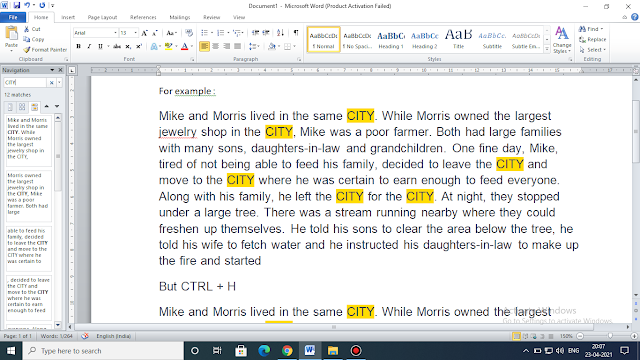


Comments