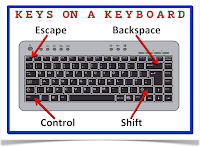MS WORD में WATERMARK कैसे लगाएं : VIDEO Tutorial - MS Word Document को सुन्दर और ATTRACTIVE बनाये
VIDEO Tutorial MS WORD में WATERMARK कैसे लगाएं MS Word Document को सुन्दर और ATTRACTIVE बनाये Website - Subscribe to : https://skillsthosematters.blogspot.com/ Facebook Page : https://www.facebook.com/SkillsThoseM... Previous Articles : Body Language - https://skillsthosematters.blogspot.c... Use Watermark in MS Word - https://skillsthosematters.blogspot.c... Top 5 Windows Shortcut Keys - https://skillsthosematters.blogspot.c... Top 20 MS Word Shortcut Keys - https://skillsthosematters.blogspot.c... https://www.facebook.com/SkillsThoseMatters https://www.youtube.com/channel/UCaUkjAJNAn3HeBisEyCSAtw Thanks Brahma Sankar Das Skills Those Matters